VPS hosting that puts the
power in your hands.
VPS Hosting Plans
Buy the Best VPS Hosting Plan
VPS 1
VPS 2
VPS 3
Hosting Features
All plans include.
Resource Protection
Even if there are other websites on the shared server, your site’s performance stays protected and unaffected.
Domain Manager
Our domain manager makes it easy to update, transfer, purchase and manage your domains in one place.
SSL Certificates
Keep personal information, e-commerce transactions and other sensitive data safeguarded with encrypted connections.
Google Ads
Give your campaign an extra kick with a Google Ads match credit up to $150 on your first campaign
WE OPERATE ON GOOGLE CLOUD
Our platform is powered by Google Cloud
With airCloud Shared Hosting you get all the features, tools, and guidance you need to build and launch truly impressive websites.
What customers say
airCloud host is the best hosting I’ve ever dealt with. They are truly amazing! My advice for you, don’t think just select a plan!
Am impressed with amazing customer experience and effortless migration from my previous hosting provider.
Support matters to me the most. Your specialists were always there to help me immediately.
I was looking for a hosting company that is very intuitive for beginners and very well-configured for good performance.
Our standards
- No Hidden Fees
Once it’s built, it’s 100% yours, No Hidden Fees in our company.
- Virality
Going brand viral is the process of pushing the brand in a short time.
- Interaction
It allows the customers for greater interactivity.
- Money-Back Guarantee
Branding the business through different online platforms.
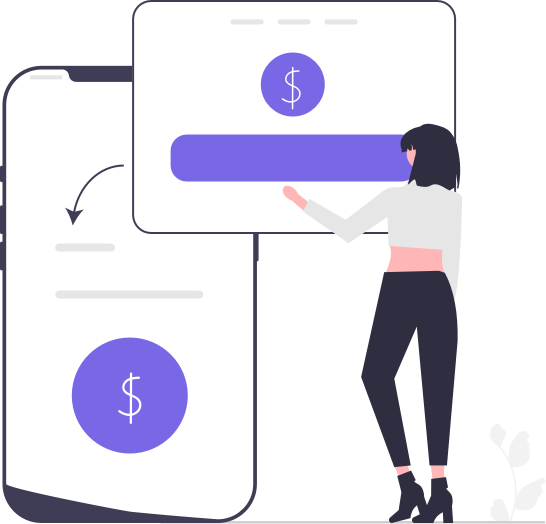


FAQ
VPS (Virtual Private Server) hosting is a type of web hosting where a physical server is divided into multiple virtual servers, each with its own resources and operating system. This allows for greater control and flexibility than shared hosting, as users have access to a dedicated portion of the server’s resources and can customize their server configuration.
In VPS hosting, the physical server is divided into multiple virtual servers using virtualization software such as VMware or Hyper-V. Each virtual server operates independently, with its own CPU, RAM, and storage resources. Users can install their own operating system and software, and have full control over their server configuration.
VPS hosting is ideal for websites that require more resources than shared hosting can provide, but do not need the full resources of a dedicated server. It is also suitable for users who require greater control and flexibility over their server configuration, such as developers, designers, and businesses with specific hosting requirements.
Scalability: VPS hosting plans can be easily scaled up or down as your website grows, allowing you to add or remove resources as needed.
Customization: With VPS hosting, users have full control over their server configuration, allowing them to install their own operating system and software.
Performance: VPS hosting provides better performance than shared hosting, as users have dedicated resources that are not shared with other users.
Security: Each virtual server in VPS hosting is isolated from other virtual servers on the same physical server, providing greater security and protection against hacking and malware.
Cost-effective: VPS hosting is more affordable than dedicated hosting, while still providing dedicated resources and greater control and flexibility than shared hosting.
To get started with VPS hosting, follow these steps:
Choose a hosting provider: Research and choose a hosting provider that offers VPS hosting plans. Compare their plans, features, and pricing to find one that meets your needs and budget.
Select a plan: Hosting providers offer different VPS hosting plans with varying features and resources. Choose a plan that suits your website’s requirements.
Register a domain: If you don’t already have a domain, register one before you sign up for VPS hosting. Many hosting providers offer domain registration services, or you can register a domain from a domain registrar.
Set up your account: Once you have selected a plan and registered your domain, you will need to set up your account with the hosting provider. This will typically involve providing your personal and billing information.
Choose an operating system: Decide on an operating system for your VPS. Popular options include Linux, Windows, and FreeBSD. You can choose an operating system that is pre-installed by the hosting provider or install one yourself.
Configure your server: Configure your VPS according to your website’s requirements. This includes setting up web server software, database software, and any other software you need to run your website.
Upload your files: Once your VPS is set up, you can upload your website files to the server using an FTP client or the hosting provider’s file manager.
Test your website: Before making your website live, it’s important to test it to ensure everything is working properly. You can do this by accessing your website through its domain name or IP address.
Once you have completed these steps, your website will be live and accessible to visitors. VPS hosting provides greater control and flexibility than shared hosting, allowing you to customize your server configuration and scale up resources as needed.
To migrate your site to VPS hosting, follow these general steps:
Back up your website files and database: Before migrating, it’s important to back up your website files and database. This ensures that you have a copy of your website in case something goes wrong during the migration process.
Choose a VPS hosting plan: Choose a VPS hosting plan that meets your website’s requirements. Check the resources offered by the plan, such as CPU, RAM, storage, and bandwidth, and ensure that they are sufficient for your website.
Set up your VPS: Set up your VPS with your chosen hosting provider. This involves choosing an operating system, configuring your server, and installing any necessary software.
Transfer your website files and database: Transfer your website files and database from your old hosting provider to your VPS. You can do this by using FTP to upload your website files to your VPS, and exporting your database from your old hosting provider and importing it to your VPS.
Test your website: Test your website on your VPS to ensure that everything is working properly. You can do this by accessing your website through its domain name or IP address.
Update your DNS: Once you have verified that your website is working properly on your VPS, update your DNS settings to point your domain to your new VPS hosting provider. This ensures that visitors can access your website through your domain name.
Wait for propagation: DNS changes can take several hours to propagate, so be patient and wait for the changes to take effect.
Cancel your old hosting account: Once you have verified that your website is working properly on your VPS, cancel your old hosting account to avoid paying for two hosting services.
Migrating your website to VPS hosting can be a complex process, so it’s recommended to seek assistance from your hosting provider’s support team if you are unsure about any steps in the process.
